1. Introduction
The powerful Q-FSDP Analyst GPT is now readily accessible to all ChatGPT users!
This availability empowers you to harness AI's potential in your concept creation process.
This document provides a quick guide to using the Q-FSDP Analyst.
This guide is meant for the VLFM Community members who have prior knowledge of Professor Shoji Shiba’s Quick Five-Step Discovery Process (Q-FSDP) and the skills to use it.
For information about the Quick Five-Step Discovery Process, please take a look at its manual, published by JICA and CII [Deshmukh, K. (2015), "The Quick Five-Step Discovery process (Q-FSDP) Manual" Japan International Cooperation Agency (JICA) and Confederation of Indian Industries (CII)]. A PDF version of the manual can be found in the Download Center.
Refer to the Q-FSDP Analyst USER MANUAL for detailed information about the GPT. A PDF version of the MANUAL is available at the Download Center.
Make sure to read the Important Notes before you proceed.
Note that OpenAI imposes certain usage limits depending on the type of user: Free, Plus, Team, or Enterprise. Additionally, there may be differences in how the Q-FSDP Analyst behaves using different models, making the experience of Free users less performant than on the paid tiers.
A printer-friendly version of this Guide in PDF format can be downloaded from the Download Center.
2. Getting Started
Click this link to start a conversation with the Q-FSDP Analyst GPT. You may be prompted to log in to ChatGPT.
After starting a conversation with the Analyst for the first time, the Q-FSDP Analyst GPT will be available in the left-hand panel of ChatGPT.
To start using the Analyst, follow these steps:
- Either open ChatGPT and select Q-FSDP Analyst from the left-hand panel or go directly to the Q-FSDP Analyst by clicking here.
- Type a prompt that relates to the Q-FSDP tool.
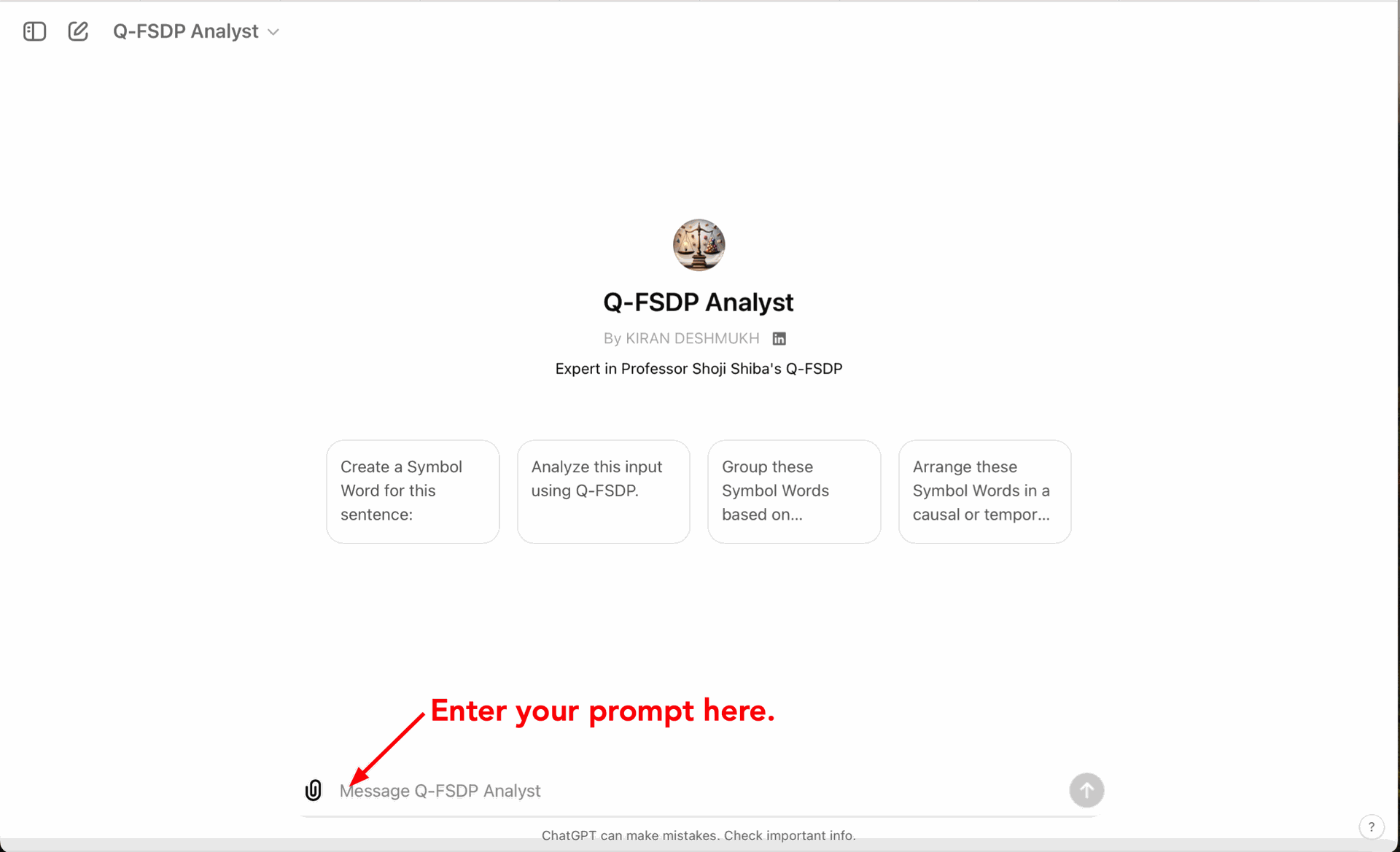
- Press “Enter” on your keyboard or click the send icon. The Analyst will generate the result as an answer to your prompt.
- Example [prompt]: “A team of VLFM Participants visited XXX Plant and made observations. The analysis theme is 'What are the challenges/weaknesses that you have observed at the XXX Plant?' I will provide you with the observations in a Word file. You will process the information from that file. If you have understood, say yes.”
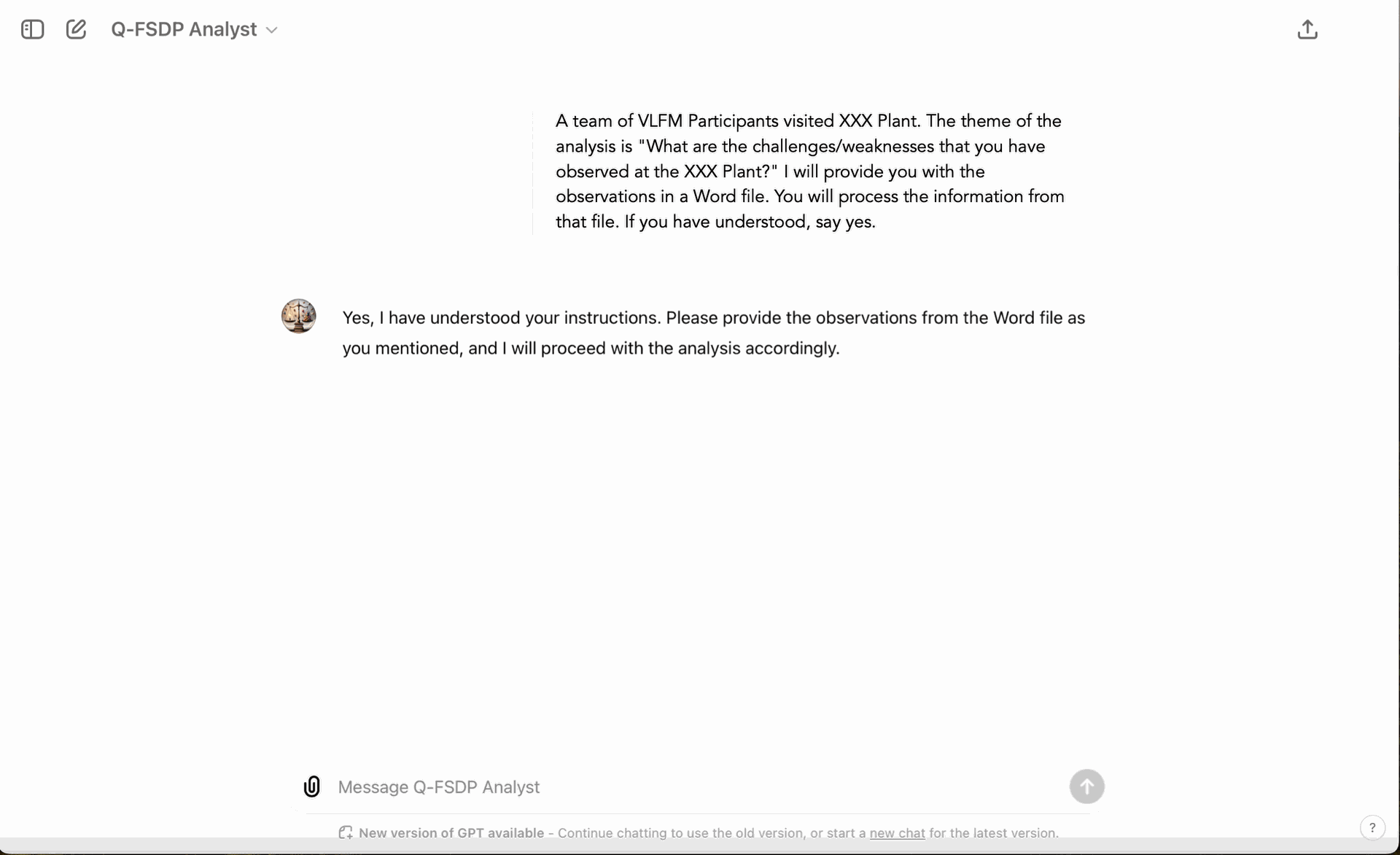
- You can upload a file (Word, Excel, CSV, or a picture such as JPEG or PNG) by dragging and dropping it into the conversation or clicking the attach (clip) icon as displayed below.
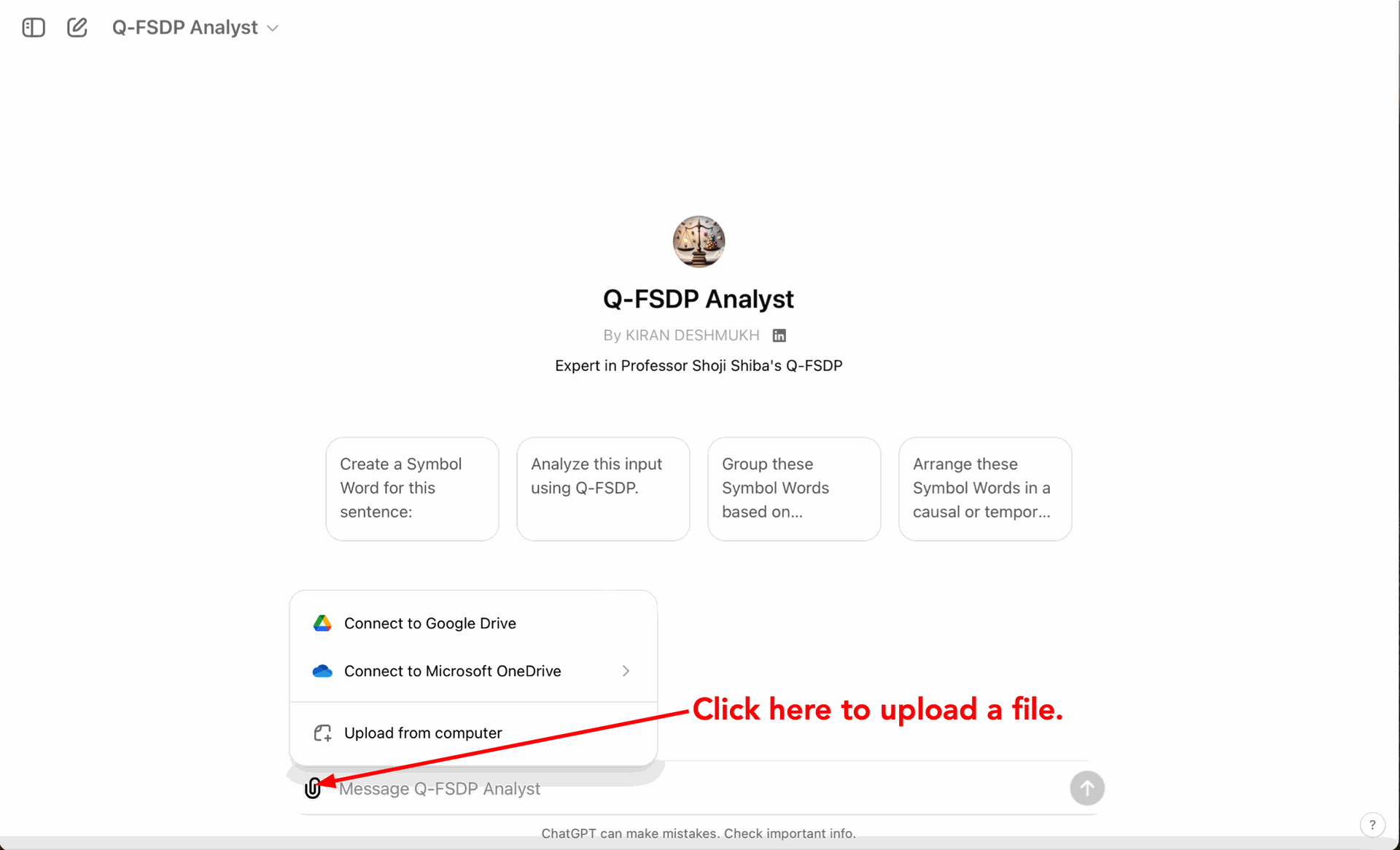
- As demonstrated above, prompts, files containing information, and images can be given to the Q-FSDP Analyst as input. The Analyst will process that information according to the instructions provided in the prompt and give appropriate output.
The following section provides detailed steps for using the Q-FSDP Analyst to conduct Professor Shoji Shiba's Quick Five-Step Discovery Process. While you can be flexible in using the Analyst the way you want, it is suggested that the User follows the steps enumerated in the next section to get the best results till they get adequate experience and skills in using the Analyst.
3. Using the Q-FSDP Analyst
- Decide the theme of the analysis.
- Input to the Q-FSDP Analyst is what the User has experienced (what has been heard or observed) in Shoji Shiba’s Fishbowl. The User can take notes of what they have listened to or observed in the fishbowl. Statements from such notes can be an input. The User can also provide the Analyst with the transcript of what was said or the pictures of what was observed in the fishbowl. Use the following guidelines to prepare the file (or files) based on the input type: statements from the User’s notes, speech transcript, or observation pictures.
- Statements:
- A Word or a PDF file containing the list of all the sentences. Other formats may also be accepted.
- Speech:
- A Word or a PDF file containing the transcript of the speech. Other formats may also be accepted.
- Observations:
- Images of the observations in any of these formats: JPEG (or JPG), PNG, TIFF, PSD, PDF, EPS, or RAW. Other formats may also be accepted.
- Invoke the Q-FSDP Analyst by selecting it from ChatGPT's left-hand panel (or by clicking here) and begin a new conversation. Inform the Analyst of the theme of the analysis and how you will provide the input in your first prompt.
- Example: “I visited AAA Company's ZZZ factory and made several observations. Today’s analysis theme is 'What are the impressions of the factory ZZZ?' Say yes if you have understood this.”
- Once the Analyst responds with a ‘Yes,’ provide the input as explained below.
- Statements:
- Upload the file and prompt: “Here is the file containing <nnn> statements of fact. Please read them carefully and extract 12 statements that contain the essence.”
- Speech:
- Upload the file and prompt: “This file contains a podcast transcript titled 'TTT.' Please extract <nnn> key sentences verbatim from PPP's talk, capturing the essence of what (s)he is saying.”
- After receiving <nnn> sentences, prompt: “Great! Now extract the twelve most critical sentences from these <nnn>.”
- Observations:
- Prompt: “I will upload <nnn> images one by one. Please observe them and make a sentence of fact for each image. Say yes if you have understood this.”
- Upload <nnn> images one by one after receiving the 'yes' response.
- After receiving <nnn> sentences, prompt: “Great! Now extract the twelve most critical sentences from these <nnn>.”
- After receiving 12 sentences, prompt: “Now please make twelve Symbol Words from the 12 sentences.”
- You will get 12 Symbol Words from the Analyst. Then, prompt: “Group the Symbol Words, name each group by its Cycle Name, and arrange the Symbol Words in the appropriate order in the corresponding group (Cycle).”
- With the above steps, you will have completed Step 4 (‘Creating SD Model’) of Q-FSDP.
- To make a comprehensive SD Diagram, you might ask for missing Symbol Words, if any.
- Example: “Determine if there are any missing Symbol Words from the above Groups. If you find any, please add them to the corresponding Group(s) and insert them in the appropriate position. Restate the Grouping, Cycle Names, and Symbol Words in each Cycle, including the missing Symbol Words. Identify the symbol words you added with an asterisk (*).”
- Using the obtained output, you can make the SD Diagram. You might use third-party apps or GPTs to draw the SD Diagram or choose to make it manually. If you use a third-party app or GPT, please follow the instructions provided by the maker of that software and OpenAI. If invoked from within the Q-FSDP Analyst, close the third-party application before moving to the next step.
- Several graphic tools are available. We suggest that the User try the Lucid Chart App or Lucid GPT. The Analyst may be prompted to prepare instructions for drawing the SD Diagram using the Lucid GPT. These instructions may be copied and used to draw the Diagram in the Lucid Chart App or the Lucid GPT. The User will require some editing before a correct SD Diagram is created.
- The Lucid GPT can also be invoked from within the Q-FSDP Analyst by typing @Lucid. If any graphic GPT was invoked from within the Q-FSDP Analyst, it must be closed before any new instructions are given to the Analyst.
- Ask the Q-FSDP Analyst to prepare the overall conclusion from the analysis.
- Example: “Make the overall conclusion of this analysis.”
- Ask the Analyst for the next steps.
- Example: “What should an organization do to implement what was learned from this analysis?”
- Ask other follow-up questions as found fit.
- BONUS!: The Q-FSDP Analyst can do more than extract insights from your language and image data. Ask any question related to Professor Shiba's theory and practice of Breakthrough Management (such as "What is the fishbowl principle?" or "Tell me about the WV Model."), and the Analyst will provide you with the answer.
4. Hints and Tips
- Always be detailed and specific in your prompts. Give sufficient context for the Analyst to complete the task. Describe the desired task in detail.
- Iteratively improve your prompt. Consider why the result does not give the desired output. Refine your prompt and repeat.
- When uploading a file, follow one of the following two approaches:
- Prompt the Analyst with details of the file you will upload and explain clearly what it should do with the information in the file. End the prompt with this sentence: “If you have understood this, say yes.” Once you get the ‘yes’ response from the Analyst, upload the file.
- Upload the file and say in the prompt (before hitting the “Enter” key) about the file’s content and what the Analyst should do with it in detail.
- When prompted with a question, the model can respond in various ways that are far from the User’s intent. The Q-FSDP Analyst’s quality of work depends on the prompts provided, so the User must be careful.
- If the Analyst stops before completing its response due to technical reasons such as poor bandwidth or busy network, prompt it thus: "Continue, please."
- If an answer provided by the Analyst is incorrect, irrelevant, or absurd, it is best to prompt the Analyst with an appropriate response. In the rare case when your prompt cannot correct the Analyst, please end the conversation and start an entirely new dialogue with the Analyst.
.